
When you try to connect to your fake network, you'll notice that it will always fail. You can boost the discovery process by changing to a less busy channel or by increasing the packet rate. Sometimes it can take a minute or so before devices pick up your new network, especially in areas with many access points around. Now your network should show up as an available network.
Beacon designer tutorial mac#
Running the command beacon -ssid "Follow running the command, you'll see the parameters, a list of network names (SSIDs), and their corresponding sender MAC address (BSSID). Save all probe requests detected while the attack is running. Monitor your fake network for connection attempts. Increase it to raise the chances of your network being picked up. The packet rate at which the frames are sent.

Leave it blank to broadcast your advertisement to all devices in range.Ĭreate the appearance of a open or wpa2 encrypted network. Use this to advertise only to a specified device. The sender MAC address / MAC of the imaginary access point. You can see that all arguments besides the first are in square brackets, meaning they are optional.īelow the command structure, you'll find a list of all the available arguments, a short explanation, and their default value (if they're optional).Ī list of network names you want to advertise.
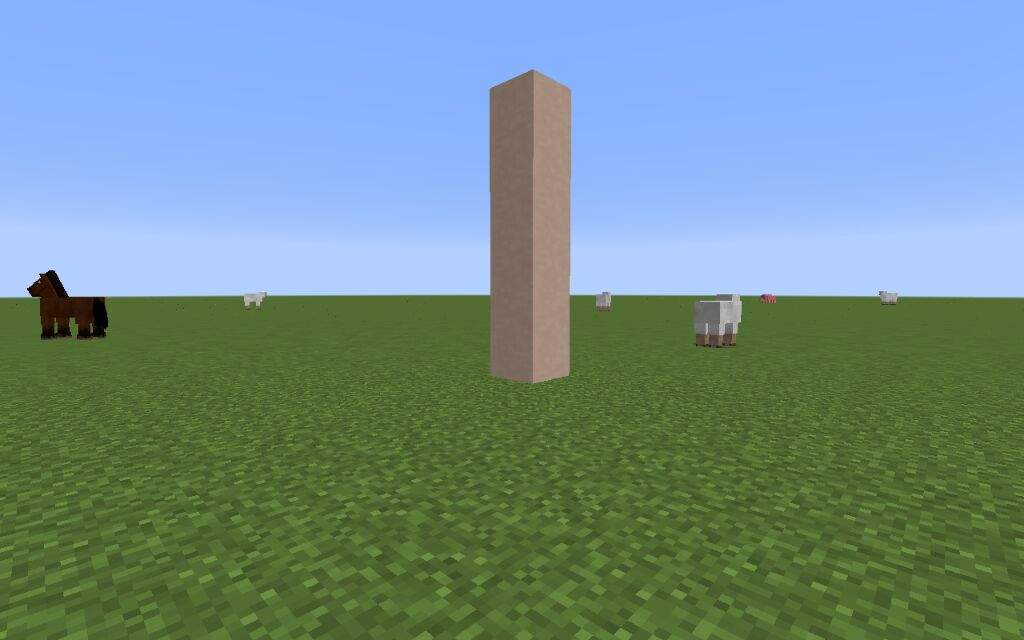
Get an overview of the command structure and available arguments by typing: help beacon We explained this in more detail in our post about WiFi Probe Requests. This way, you can potentially uncover where a device has been. It's also possible to advertise common network names and monitor the connection attempts. IPhone Bug breaks WiFi when you join Hotspot with unusual name WiFi beacon frames are primarily harmless, but some devices can react unexpectedly to certain SSIDs: We can also detect devices trying to connect to our fake networks. With the beacon command of the Deauther V3, we can send out a lot of these beacon frames and advertise networks with custom names without actually having to create real networks. Learn more about active and passive scanning in our post about WiFi Probe Requests. This discovery process is also called passive scanning. That is how your phone knows about the networks you see in the WiFi settings menu. Through these packets, client devices learn about available WiFi networks in the area. They contain information like the network name and security (Open, WPA2, WPA3.). What are Beacon Frames?īeacon frames are small packets sent out by the access point (i.e., your router) to advertise its network to other WiFi devices in the area. Haven't installed Huhnitor yet? Then, follow this tutorial to find out how.

Cation concentration (K+, Na+, Mg2+, NH4+) which affects the stability of one oligonucleotide binding to another.

Beacon designer tutorial software#


 0 kommentar(er)
0 kommentar(er)
